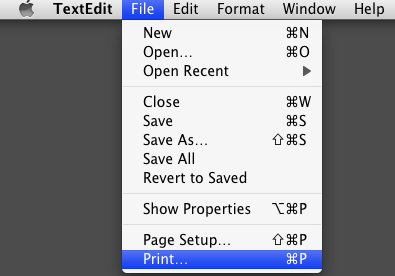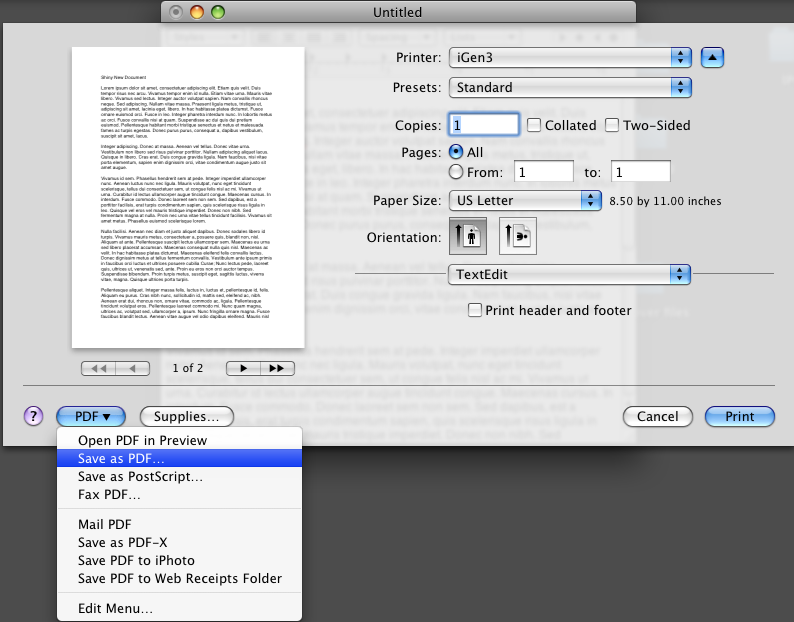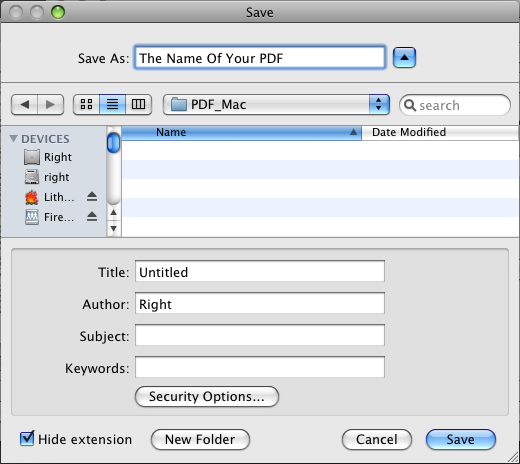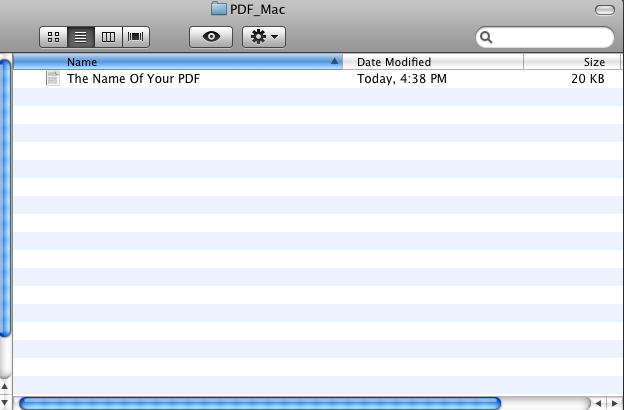Open your document. The software you are creating a PDF from must have the ability to print using the standard OSX print dialog.
Choose Print from the main menu.
When the Print Dialog window appears, choose PDF in the bottom left corner of the window, and select “Save as PDF…”
Name your PDF, and save it in a memorable location.
You’re done. You can now retrieve the file from the location that you saved it. If you wish to send us this file, I would recommend reading our Tips and Tricks section on File Submission.